Building smaller docker images — the right way
Docker images are great, they are easy to work with — but they can get blown up to huge sizes when you are not paying attention on building them right.
Apart from just the size, this can also end up bringing a serious security vulnerability to your production Kubernetes cluster just because you had a package that you never used.
Section 3 is a must read if you have a large python app docker image that needs to be optimised and made smaller.
: *Markus Spiske*](https://cdn-images-1.medium.com/max/11520/1*cAx3fzADLYjc8ufALCoQew.jpeg) *Image Credit: *Markus Spiske**
*Image Credit: *Markus Spiske**
This article will help you write smaller docker images that will lead to more efficient and secure docker containers.
Buckle up ! — We are going to be reducing the docker image size from a whopping 536MB to 263MB and then finally to 65.8MB.
The application that we are dockerizing here is a simple flask application that runs on python with these requirements.
0. Getting Ready
Assuming you have a recent version of docker installed on your computer, do the following
You can also build, and run the docker containers to test out the application
When the container is running, you should see a simple page like so.
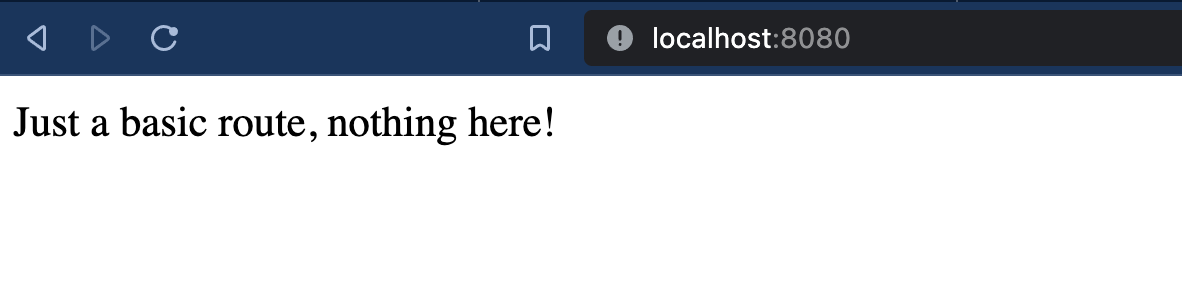
1. Docker — the “wrong” way
We are going to use a naive approach — a Debian image.
Even this dockerfile has something good going, there is only one RUN command, just one layer by chaining all the shell commands you want to run.
There is nothing wrong with this Dockerfile, our application works great and is easy to understand. Although the size of this image is 500MB+, which can definitely grow exponentially when we install more pip packages.
To fix this, we could choose an alternative docker image to build from, perhaps an alpine based image, which has the least number of pre-installed packages and so makes the image as smaller.
Which brings us to our next section…
2. Using the right image
Choosing the python:3-alpine image(python 3 is pre-installed here so less work), leads us to minor changes to the dockerfile, like adding build tools g++, etc since that does not come shipped with the alpine image and then doing the actual pip install.
This reduces the image size to 263 MB, which is great, but the alpine image was only 45 MB to start with. So we added about 200MB of packages.
3. Leveraging multi-stage builds
Taking it one step further, thinking about our situation for a minute — all we need is just the pip packages, not the gcc/g++ build dependencies.
Thankfully, there is a way to use only the files we need and push them into another image — Enter Multi-stage builds.
Multi-stage builds are a nifty way to build an application’s packages in a container, and then copy only the files/artifacts/binaries to the final container without the dependencies — this helps us make our image size a lot lot smaller!
This Dockerfile essentially makes two “containers”,
The first container (alias builder)
The first one installs the build dependencies, but this time we install all the pip requirements to a python virtual environment directory /opt/venv .
The second and final container
The second container is fresh from the alpine image, and only copies the /opt/venv directory which contains all the pip packages our application needs without any other build-time dependencies.
# this copies the virt-env folder from the first container into the second
COPY --from=builder /opt/venv /opt/venv ENV
# this directs the final container to use the /opt/venv packages
PATH="/opt/venv/bin:${PATH}"
The second container is what makes the final image and is shipped to your Docker Image Registry, with no binaries or build tools — just the bare minimum needed to run your application.
This method reduces the image size to an amazing 65MB, when we started at 500+ MB, this looks like a great leap.
Summing Up
Multi-stage builds can be used even when building from source, and are not only limited to python virtual-environments.
Just a few simple practices to follow:
Pick the right image
Only install the packages your application absolutely needs
Use multi-stage builds if possible
Always use a .dockerignore (this makes sure that unwanted files are not copied into the docker image, like zips example)
Always try to use the least number of RUN directives in the Dockerfile
Resources
Code can be viewed here: Github Code Link